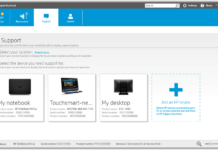WhatsApp Popup Notifications
You begin with WhatsApp’s Settings followed by Notifications which will let give you an option to enable pop ups. And there you go. You get pop ups during both times, when the phone is on, or when the light is off.
Once the option is enabled you will now receive pop ups even while the screen is off, and remain on the lock screen unless you will unlock it.
WhatsApp Widget on Stock Android
The device working on stock Android, or a custom ROM which lets you have lock screen widgets, its quite easy and quick to add on an customize a widget for your apps, which surely inlcudes WhatsApp as well.
For those using an Android 4.4 KitKat based ROM, you need to go to Settings followed by Lock screen and select the box which lets you Customize Widgets. Next you lock your device and swipe it to the side, only unless you see the + symbol. Once done, you select the wanted app. (or WhatsApp in this case) and there you go!
When you unlock the device while WhatsApp is installed, the next time you visit your phone, WhatsApp is now very much the default widget.
WhatsApp Widget on Galaxy Devices
That’s so typical Samsung, always set apart from the regular stuff. However, customization for widgets isn’t too tough a job!.
Those Galaxy devices which run on KitKat versions of the Android let you create widgets on the lock screen, and also gives you an option to have a shortcut on the main screen if you like that over the widget thing.
All you do is, Settings > Lock screen > Lock screen options followed by ticking the box where shortcuts are stated, which in turn provides you with a list of options, from where you choose WhatsApp.
Now, what’s the problems?
Still not Viable, Here is Why?
Problems means that your version of the Android, or phone for that matter does not support such a scheme.
For different kinds of widgets, you can download Apps which let you do so. And there your problem gets solved!
However, you need to remember that while using this part apps for widget managing, you might end up in a mess for which you would need some SMS app to over go the whole situation. This helps you provide additional buttons along with the widgets.
For those using AMOLED screen display, all of this will also help you save up on your battery life and make your phone last for longer!
Now that was all about a few WhatsApp ideas that will provide you with a little variety and change as well! There’s still a little but here and there which you can surely explore!Though, in trends is nothing other than the Best Whatsapp Status
WhatsApp is one app which has to be working twenty four into seven for all users these days. That’s one basic thing why users are inclined towards smartphones. In todays date, everything is instant, and so is messaging, all thanks to WhatsApp. How would it be if you don’t have to unlock your phone everytime you wish to open WhatsApp? By following some simple steps, you can have a widget on your Android lock screen to have quick access to the app.